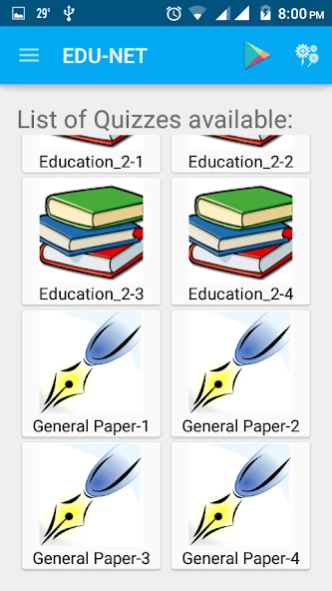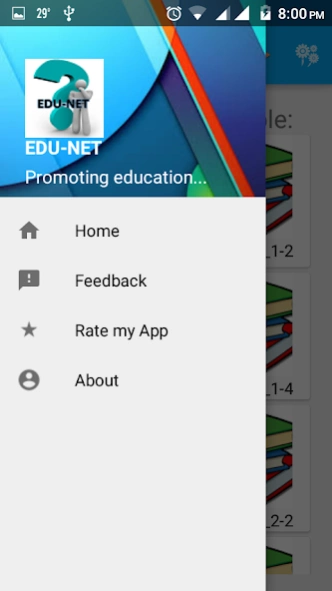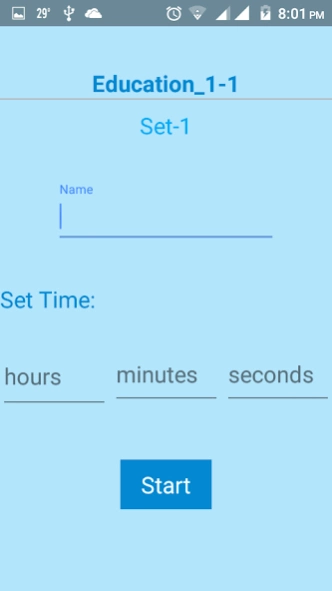EDU-NET 1.0
Continue to app
Free Version
Publisher Description
EDU-NET - It comprises question papers of previous years in a more subtle way of learning.
Developed By:- Shruti Jha
Directed By:- Prof. Madan Mohan Jha
EDU-NET on Android provides a learning experience as never before.
The basic objective of National Eligibility Test or NET is to determine eligibility for college & university level lectureship and for award of Junior Research Fellowship (JRF) for Indian nationals in order to ensure minimum standards for the entrants in the teaching profession and research.
EDU-NET comprises of question papers of previous years of this examination in a more subtle way of learning. The papers are provided in terms of quizzes. Each quiz can be timed. The score is calculated as +1 for correct answer and 0 for wrong answer.
EDU_NET is a start and will keep on updating itself with more of quiz features as well as more of previous years question papers.
EDU-NET on Android is infectious; once glued - the quest of Knowledge will never end. If you haven’t tried or tried but are still looking; check it out, NOW!"
About EDU-NET
EDU-NET is a free app for Android published in the Teaching & Training Tools list of apps, part of Education.
The company that develops EDU-NET is Srujan Jha. The latest version released by its developer is 1.0.
To install EDU-NET on your Android device, just click the green Continue To App button above to start the installation process. The app is listed on our website since 2015-07-20 and was downloaded 0 times. We have already checked if the download link is safe, however for your own protection we recommend that you scan the downloaded app with your antivirus. Your antivirus may detect the EDU-NET as malware as malware if the download link to org.srujanjha.quizapp is broken.
How to install EDU-NET on your Android device:
- Click on the Continue To App button on our website. This will redirect you to Google Play.
- Once the EDU-NET is shown in the Google Play listing of your Android device, you can start its download and installation. Tap on the Install button located below the search bar and to the right of the app icon.
- A pop-up window with the permissions required by EDU-NET will be shown. Click on Accept to continue the process.
- EDU-NET will be downloaded onto your device, displaying a progress. Once the download completes, the installation will start and you'll get a notification after the installation is finished.